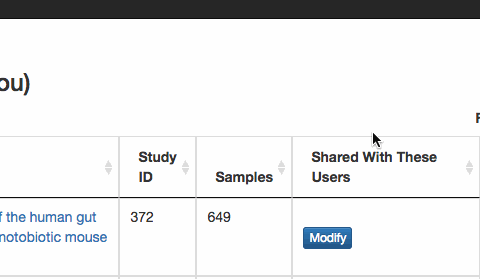Study and analysis sharing¶
Note
You can only share studies and analysis with registered users via their email.
Qiita allows users to share their own Studies (owner, the User that created the study) and Analysis with the goal of encourage online collaboration. When a study or analysis are shared the invited User inherits the same rights and permissions that the owner of the Study has. These permissions are:
Add, download and process any Qiita artifact. Most recently, this also includes the ability to download the raw sequence data added to each of the preparations. This feature is turned off for any public datasets for security reasons.
Create, modify and delete the sample information. file
Create, modify and delete any preparation information file